How to Learn Computer Science with a Raspberry Pi
What is a Raspberry Pi?
In short, the Raspberry Pi is a stripped back, very basic PC. It is a single motherboard, exposed with all its components there to feel, touch and configure. They are approximately credit-card sized, which can be a surprise, for something that can fit in the palm of your hand, and can work as a computer, but it’s true! And because it is so stripped back, it can be a great way for people to learn how a computer works and how to put one together. When it is such a small form factor and inexpensive, there are no limits to its use-cases.
The original models of Raspberry Pi were wildly more popular than imagined by the foundation, as they were originally made for schools. Since the credit card sized PC has become widely used by hobbyists. The latest Raspberry Pi at the time of writing is the Raspberry Pi 4, which is ideal for all sorts of projects.
Examples of Raspberry Pi Projects
The limits of Raspberry Pi projects are all only in your imagination. For instance, a popular use of a Raspberry Pi is to have an all-in-one retro games console.

A very foundational, stripped back PC, Raspberry Pi opens the doors to a lot of opportunities for hobbyists. In the example below, it’s an RC car, powered by a Raspberry Pi!
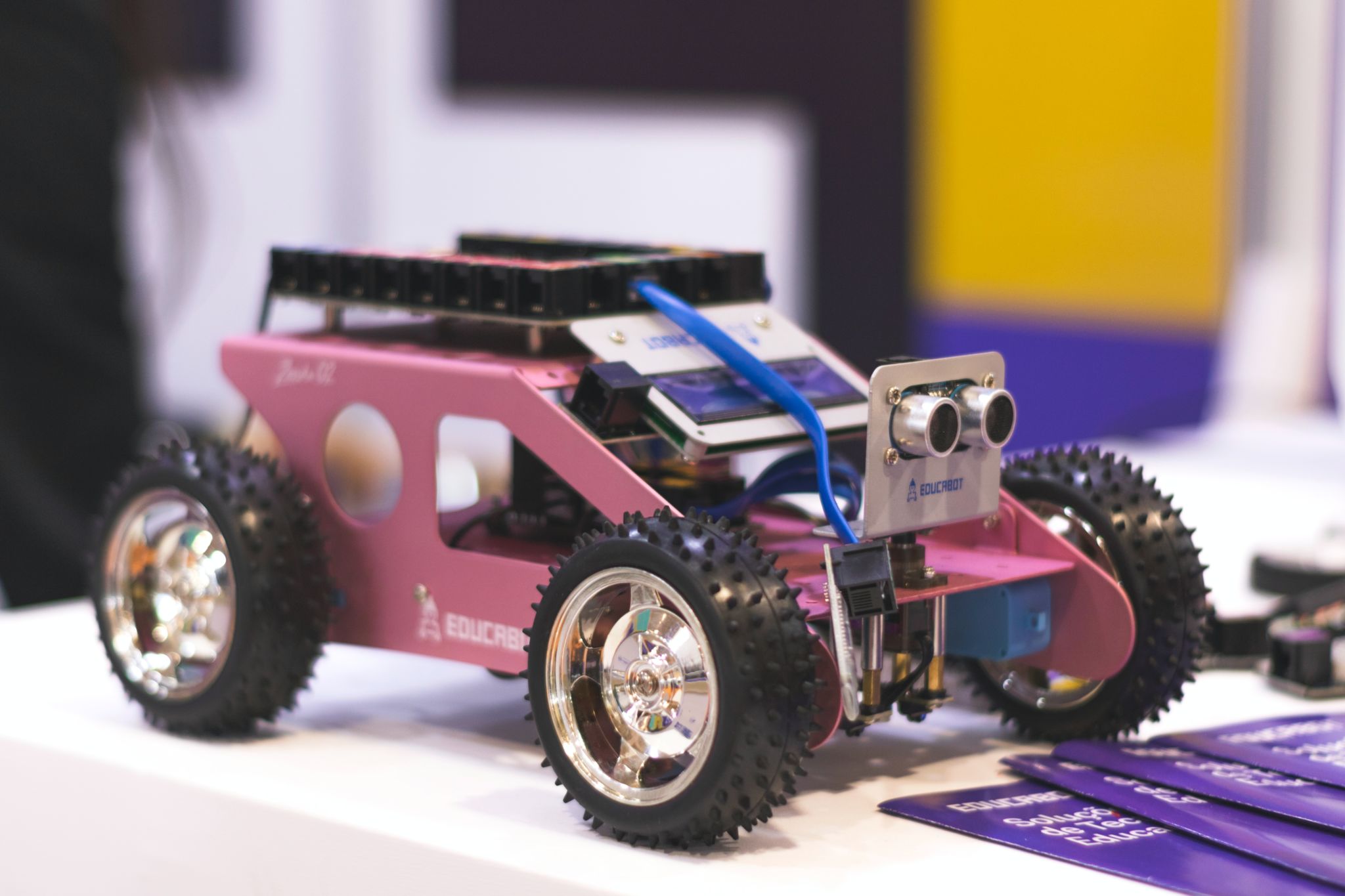
Our last idea for a Raspberry Pi project, is to create what is called a Pihole. A Pihole, is a Raspberry Pi set up with specialised Adblocking software that works directly connected to a router. It can mean any ads for free to play mobile games, or ads in streaming services as well as ads on all connected devices to your home wifi are no more!

Where Can You Buy a Raspberry Pi?
You can buy a Raspberry Pi kit online from many different retailers. The Official Raspberry Pi website, for instance, recommends different providers. If you go to other retail stores, you may often find bundled items which can be awesome also – perfect if you want a case for your Pi for instance.
History of Raspberry Pi
The Raspberry Pi was first launched on 29th February 2012. It was launched by the Raspberry Pi Foundation, with the main aim of improving Computer Science education. The foundation works as an education charity, promoting better Computer Science education, especially in developing countries.
Since its first product in 2012, the Raspberry Pi has had a growing, passionate fanbase. As such, the Raspberry Pi products have continued to improve. On a technical basis, for instance, the original 2012 Raspberry Pi B had 256MB of memory and no wireless. As of the time of writing, the Raspberry Pi 4 has quadrupled memory to 1GB and wireless comes as standard. Technology continues to improve and the Raspberry Pi foundation can make the most of said improvements and squeeze them on a motherboard the size of a credit card for mass-market Computer Science education.
Since the launch of the Raspberry Pi Model B, numerous iterations have been released as updates to the product. But the limits of said updates aren’t just to do with their technical ability. For the Model B is just one of a slew of products that Raspberry Pi Foundation offer. Since they have the Raspberry Pi Zero and Raspberry Pi Pico too.
What is the difference between Raspberry Pi, Raspberry Pi Zero and Raspberry Pi Pico?
The Raspberry Pi we’ve already touched upon, the credit card sized all arounder. The Pi Zero comes in a smaller size and has a reduced number of input/output options. Typically, the Pi Zero is half of the size of the normal Raspberry Pi. Its smaller form factor means it can be used for different use-cases, with enclosures to protect the tiny device.
The Raspberry Pi Pico was released in January of 2021, retailing for just $4. As you can expect for that kind of price, the Pico has a very basic set of tech specs. With just 264KB of internal RAM and limited options for external support, the input/output options available for this very budget device can be endless. The Pi Pico uses a board much like you’d find from a children’s electronics set – you connect the extras to the board and you can see how which projects you can get to work.
For more information on how to get involved in computing, stay up to date with our blogs and follow us on social media. Who knows, your Raspberry Pi could unlock the doors to work on Greenlight Computers Helpdesk.

