Do you need an IT service or Cloud Solution? – talk to us, we’re here to help
Cloud Solutions
Greenlight Computers has been in the cloud solutions deployment business from the beginning. We help our clients select, procure, implement & administer the best applications for their needs. We are strong advocates of Microsoft Azure, Microsoft 365, Amazon Web Services, Acronis Backup and Greenlight Voice as a base cloud suite and we support implementations of functional and sector-specific applications.

Cloud Solutions for Start-Up Businesses
Going cloud from day one of your business has never been simpler or more beneficial. We have developed a comprehensive start up computing checklist including the following Cloud-based elements:
- Domain & Website Hosting
- Email & Office Applications – Outlook, Excel, Word, PowerPoint
- Accounting Application – Xero, Quickbooks
- Central Storage – SharePoint, OneDrive
- VoIP Telephony
Contact us for the full checklist and the complimentary opportunity to talk it through with one of our consultants.
Cloud Solutions for SME
Migrating applications to the cloud has never been easier, safer or better value than it is today. cloud methodologies are proven, the major cloud platforms are stable and secure, choosing Microsoft or Amazon safeguards your data.
Moving from an on-premise server to an Azure cloud server gives an ideal opportunity to rethink your data architecture and solve the issues of chaotic folder structures developed over the years. We recommend a three-layer architecture to keep things simple:
- Management Layer – holding HR, Payroll, Financial, Contractual & IP related data with permissions limited to key staff.
- Centric Layer – the core of which is based on how you operate e.g. by customer, where you have a folder per client with a template structure within. A method of everybody knowing where things are easy.
- Open Layer – where you store documents you need all staff to have access too
- Don’t allow external access to your server as it’s your core company data, use a cloud collaboration tool e.g. SharePoint or teams to share data with external partners or clients.
- Contact us for a complimentary discussion about migrating to cloud computing securely and how it could benefit your business.
As an IT Manager, you may have limited experience in migrating services to the cloud, you may have been with the company for many years.
Greenlight Computers cloud consultants are here to compliment your skills and work with you as a team to help your business make the best informed, cloud solution choices. Migrations you may only need to complete once, we are doing every month, but we recognise only you know the context of your IT integrations.
Contact us for a complimentary discussion with one of our consultants about working in collaboration in cloud computing.
All our cloud solutions are designed and implemented in line with the latest ITIL standards for cloud migration, working to vendor best practices.
While we don’t develop Cloud Applications, we help our clients select, procure, implement & administer the best applications for their needs. We are strong advocates of Microsoft Office 365 as a base Cloud Suite and we support implementations of functional and sector-specific applications.
Teams vs Zoom
Microsoft Teams and Zoom have lots of overlapping functionality and are clearly pushing the pace of innovation to support working from home.
The IT-savvy business will potentially adopt both for different uses:

Microsoft Teams is used for collaboration, conferencing and document sharing with internal meetings, partners and associates. The integration with Microsoft 365 positions Teams as your core business tool.

Zoom is used for conferencing, networking and meeting external contacts in an easy to use and flexible platform that works easily across business and personal life.
The diagram below looks at these uses and highlights a simple view of cybersecurity-related to the use of Teams, Zoom and your internal network.
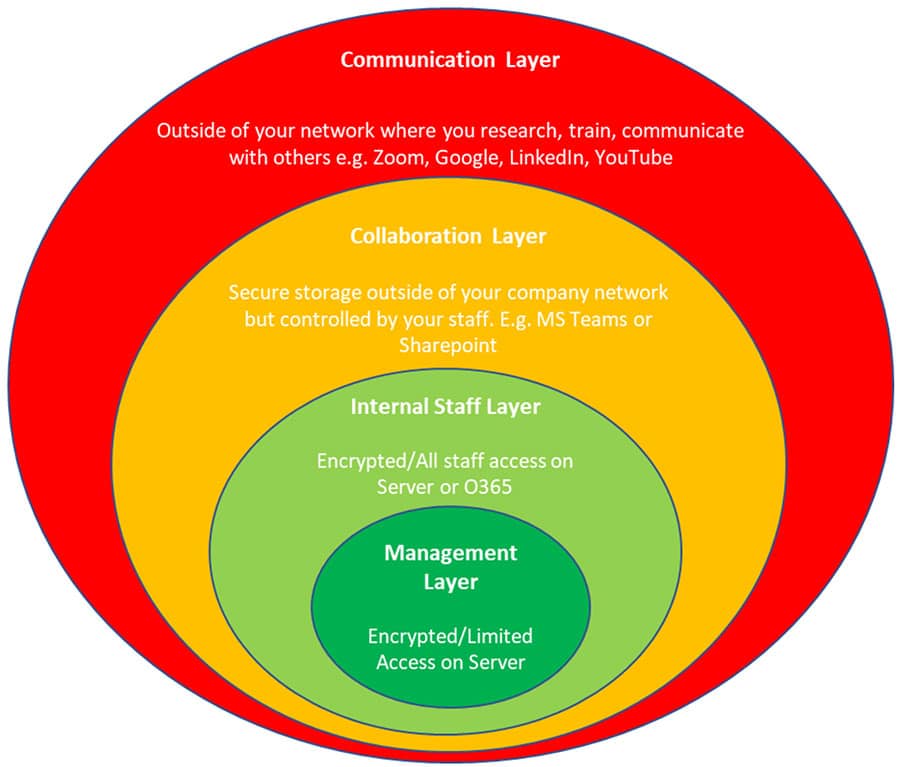
Microsoft Teams vs Zoom shared features
Both Teams and Zoom continue to innovate every month with new features but the core features they share include:
- Audio conferencing
- Video conferencing
- Outlook calendar integration
- Screensharing
- Chat and note-taking
- Searchable history
- File sharing
Where the two systems then push in different directions is with MS Teams integration and security features versus Zooms user experience and volume participation.
Where is Microsoft Teams better than Zoom?
Teams is better for Microsoft 365 integration, end to end security, document search, instant messaging and document versioning leveraging the best features of Sharepoint.
Where is Zoom better than Microsoft Teams?
Zoom is better for webinars (up to 1000), flexible networking with easy room splitting, meeting management, incall features and if you like short meetings the 40 minute limit on the free version is a great help.
Greenlight Computers recommendation is to use both Microsoft Teams and Zoom
The Greenlight Computers team recommendation is not to go either/or but to use both and for specific types of work.
Use Teams to collaborate with partners and share documents thus removing the need to let partners inside your network but maintaining control over your documents. This will give you the flexibility but enable you to control the security around your data.
Use Zoom to conference with outsiders, run webinars etc. and prohibit the use of Zoom to share company documents.
By having this clear distinction, you can write company policies and procedures for data protection that enable flexible working but also put in cybersecurity safeguards. Keeping the rules simple for staff will offer the best prevention against cybersecurity risks.
If you would like to discuss this or any other aspect of your IT with our experts please contact us today.
Microsoft 365
As a Microsoft Cloud partner Greenlight Computers are in a great position to ensure our clients are always aware of the continuing advances within the Microsoft 365 suite of applications.
Selecting the right package of subscriptions to suit our client businesses are essential to enable flexible secure IT operations for users within those businesses. The user packages available are summarised below.
In April 2020 Microsoft simplified the branding of packages, removing Office 365 and standardising to Microsoft 365. Microsoft 365 for home, for business and for enterprise are the adopted sub-sections to simplify license choice.
The majority of Greenlight Computers clients are SME’s and as such we have distilled the key information about Microsoft 365 below, for information on the Home & Enterprise solutions please contact us.
Microsoft 365 for SME
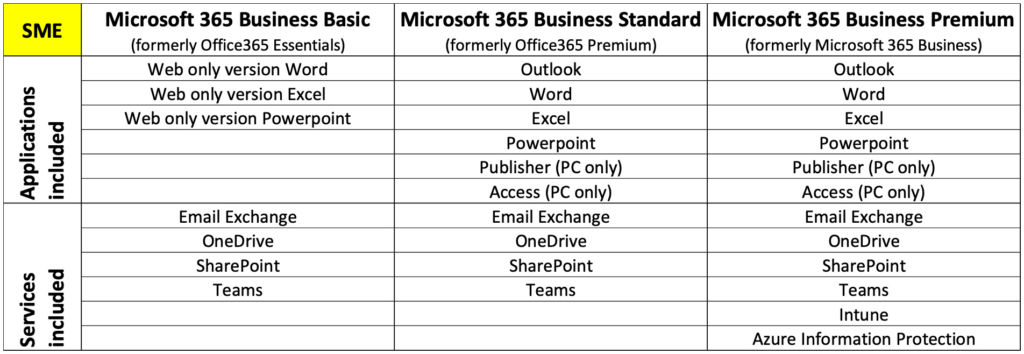
Microsoft 365 is a user centric solution allowing businesses to mix licences for differing job roles as required.
Migrating to Microsoft 365
The Greenlight team have successfully migrated 100’s of clients and 1000’s of users to Office 365 and Microsoft 365 over the last decade.
If your business is struggling with a legacy on-premise email server or hosted exchange solution with restrictive limits please contact us today and benefit from Microsoft 365, the ultimate software as a service solution (SAAS) for the SME business.
Microsoft 365 Administration
Billing and services are managed on a daily consumption basis for Microsoft 365 enabling ultimate flexibility for staff changes, growth or reduction.
Microsoft Azure

Why does Greenlight Computers recommend Microsoft Azure?
Greenlight Computers has successfully migrated the central file storage and domain control services of many of our clients from on premise physical servers across to the Microsoft Azure platform. This all made possible due to dedicated support from Lenovo our CSP (Cloud Service Provider) authorized partner, that offers the full portfolio of Microsoft cloud services, including Microsoft Azure. The Microsoft Azure cloud platform allows you to operate your business in a future-ready mode, by keeping your environments secure and cost-effective. By combining Azure with Lenovo Azure Stack HCI, you can choose a hybrid approach to modernizing your infrastructure and support.
This began in 2012 with Greenlight Computers own central data and domain control and has had significant benefits as the business has grown and developed. Server capacity has never been a restriction on our business with Microsoft Azure offering unlimited scalability.
Many of Greenlight Computers clients are from the heavily regulated Life Sciences sector where traceability of data is essential to business success and continuity. Moving client’s administrative data and backing up their raw lab data to Microsoft Azure in selected UK data centres has offered our clients a seamless service.
What is Microsoft Azure?
Microsoft Azure is a flexible public cloud computing platform. Microsoft Azure is renowned as a Platform as a Service (PaaS) solution that houses Infrastructure as a Service (IaaS) and Software as a Service (SaaS) services on a virtual distributed cloud hosted basis.
When considering migrating your services to Azure the benefits include:
- Reliability – 99.95% availability SLA and 24×7 tech support.
- Flexibility – dashboard control of compute resources to scale up and down as needed.
- Scalability – is no longer the challenge provided by a physical server reaching its limits.
- Affordability – Microsoft Azure is charged on a consumption basis; you pay for what you use. Greenlight Computers predicts the costs to provide clients with a manageable budget forecast.
- Global Security – data is housed in globally distributed data centres; you can select primary and secondary geography in line with your industry regulations.
- Open Stack – Microsoft Azure supports almost all OS, frameworks, languages and tools your business may require.
- Backup & DR – Microsoft Azure enables the Greenlight Computers IT technician to configure backup solutions cost effectively to alternate data centres, allowing you to define the frequency and nature of your backup schedule (daily, weekly, monthly) to protect your data. If you’re in a Windows virtual environment, Microsoft Azure’s built-in integration for additional backup will be a quick and painless solution. Microsoft Azure site recovery integrates with System Center and HyperV architectures, creating a robust and seamless cohesion between Azure, System Center, and HyperV.

Typical Microsoft Azure use cases
You can use a Microsoft Azure server for a variety of uses; web server, email server, databases, file storage, virtual machines, user directories, and anything else you need. Azure is a comprehensive set of products and services to support nearly any business use case.
- Traditional file and folder management. Host your files and folders on a Microsoft Azure server, run it as a Windows server just like you do with your physical server, but have the services available anywhere providing you have an internet connection.
- Virtual Machines (VMs): Microsoft Azure offers a variety of VM sizes and types to meet different workload requirements. Businesses can use Microsoft Azure VMs to run Windows or Linux-based operating systems and applications.
- Web Applications: Microsoft Azure allows businesses to deploy and host web applications in the cloud. This can include web apps built using popular platforms such as .NET, Node.js, PHP, and Python.
- Mobile Applications: Microsoft Azure offers a range of services that can be used to build, deploy, and manage mobile applications. This includes support for popular mobile platforms such as iOS and Android.
- Database Services: Microsoft Azure provides a range of database services, including Azure SQL Database, Azure Cosmos DB, and Azure Database for PostgreSQL. These services can be used to store and manage different types of data, from structured to unstructured data.
- Analytics Services: Microsoft Azure provides a range of analytics services, such as Azure Stream Analytics, Azure Data Factory, and Azure Data Lake Analytics. These services can be used to analyse and process large amounts of data, generate insights, and create reports.
- Artificial Intelligence and Machine Learning: Microsoft Azure provides a range of services and tools that can be used to build and deploy artificial intelligence (AI) and machine learning (ML) models. This includes Azure Machine Learning, Cognitive Services, and Bot Services.
- Internet of Things (IoT): Microsoft Azure provides a range of services that can be used to build, deploy, and manage IoT solutions. This includes Azure IoT Hub, Azure IoT Edge, and Azure Time Series Insights.
Azure for SME’s
In a typical SME scenario, we find the Azure platform an ideal solution to house your Active Directory, Domain Control, Central Filestore and your server-based Applications e.g. Accounts package.
Greenlight Computers handles all the complexity of the consumption billing and provides the client with a fixed monthly cost based on expectations of usage. We find the costs of Microsoft Azure backup are significantly lower than online backup of on-premise servers thus increasing your return on investment.
With many businesses now operating on a distributed basis from multiple sites, homes, countries and other locations, moving your server(s) to Microsoft Azure with Greenlight Computers managed service means your office network and broadband speed is no longer a bottleneck.
Contact us today for a complimentary consultation with our Microsoft Azure technical consultants.

Hybrid approach
Many clients are hesitant to make a complete move to Microsoft Azure or any other Cloud platform. For that reason, Greenlight Computers is happy to work with clients to consider a hybrid approach, an on-premise physical server(s) for production data and a Microsoft Azure server for administrative data and production backup.
Here are some reasons why a business could consider this approach:
Improved Performance: By deploying a combination of an onsite server and a Microsoft Azure server, businesses can take advantage of the benefits of both environments. An onsite server can offer fast local access to data and applications, while a Microsoft Azure server can provide high-speed internet connectivity and access to cloud-based services. This hybrid approach can help to improve overall system performance, reduce latency, and increase user productivity.
Enhanced Reliability: A hybrid approach can improve system reliability by offering redundancy and failover mechanisms. In the event of a failure or outage in one environment, the other environment can pick up the slack. This approach can also help to ensure that critical data and applications are always available, even during times of high demand or system maintenance.
Increased Scalability: A hybrid approach can help businesses to quickly scale resources up or down as required, depending on changing business needs. For example, an onsite server can be used to handle live projects, while a Microsoft Azure server can be used to accommodate accessible archive of past projects. This can help businesses to avoid the need to invest in additional infrastructure or resources, which can be costly and time-consuming.
Cost-Effectiveness: A hybrid approach can help businesses to reduce costs by taking advantage of the benefits of both environments. On-premise servers can be used for local data processing and storage, while Microsoft Azure virtual servers can be used for cloud-based services and offsite data backup. This can help to reduce capital expenditures, as well as ongoing operating costs, such as energy, cooling, and maintenance.
Security, Compliance and Data Sovereignty: Some businesses may be subject to legal or regulatory requirements that mandate the storage and processing of certain data within a specific geographic location. A hybrid approach can help to ensure compliance with these requirements by enabling businesses to store data locally on their onsite server, while also using an Azure server for cloud-based services and offsite backup.
In conclusion, a hybrid approach of an on-premise production server and a Microsoft Azure server can offer the best of both worlds, enabling you to take advantage of the benefits of onsite and cloud-based infrastructure to meet your specific business needs.
Azure Cyber Security
From a Cyber Security perspective Microsoft invests huge resources in protecting your data held in Microsoft Azure.
This link takes you to an overview of Microsoft’s Azure security:
https://azure.microsoft.com/en-gb/overview/security/
In simple terms, putting your data in Microsoft Azure is like putting your money in a bank, you just inherently trust it is being looked after. Take away the risk of storing data locally and give your business the flexibility and opportunity Microsoft Azure can enable.
What’s involved in moving to Microsoft Azure?
The process of moving to a Microsoft Azure server will involve identifying your business needs, choosing an Azure subscription, creating an Azure account, creating a virtual machine, deploying your applications and services, establishing a backup and monitoring and managing your Azure resources.
Here is a general outline of the steps involved:
- Determine your business needs: Before sourcing a Microsoft Azure server, you need to determine your business needs. This includes identifying the services and applications you want to run on the server, the level of security and compliance required, and the level of support you need.
- Deployment strategies: Many customers often hesitate because they hear stories about this being a subscription service, charged by usage, often on things such as data transfer costs. Customers worry about how can they forecast expenditure on that basis? Greenlight Computers understands that while Microsoft Azure’s pay-as-you-go pricing model can help reduce upfront capital expenses, it’s important to closely monitor usage and optimize costs to avoid unexpected expenses. The Greenlight Computers consultant will model a Microsoft Azure server for clients before it is constructed, we ask about your transactions and build that into the model. We start small with customers and apply constraints and rules into Microsoft Azure deployments that help manage cost exposures.
- Check your internet connection: As a Microsoft Azure server is a cloud-based solution, it relies on a reliable and stable internet connection. Any disruptions or outages in internet connectivity can impact access to the Microsoft Azure server, potentially causing downtime or disruption to operations. Greenlight Telecoms our specialist subsidiary can help with this, our Telecoms business delivers broadband services and can help you get the best service for your location.
- Choose an Azure subscription: Microsoft offers numerous different Azure subscription plans, each with different features and pricing options. Your Greenlight Computers consultant will guide you to the solution that best meets your business needs and budget.
- Create an Azure account: If you do not already have a Microsoft Azure account, we will need to create one for you. This involves providing basic information about your business and setting up a payment method.
- Create a virtual machine: Once you have a Microsoft Azure account, you can create a virtual machine (VM) in the Azure portal. This involves selecting the VM size, choosing the operating system, and configuring other settings such as network and storage options.
- Deploy your applications and services: After creating your VM, you can deploy your applications and services on the server. This can be done through various methods, such as using Azure Marketplace images, uploading your own images, or using Azure templates.
- Monitor and manage your Azure resources: Once your applications and services are deployed, you will need to monitor and manage your Azure resources to ensure they are running smoothly. This includes monitoring performance, configuring security settings, and managing backups and disaster recovery.
The process may sound complex but, Greenlight Computers has been helping customers move to Microsoft Azure for years now. Our team are trained and well experienced having moved many clients to Azure, both pure Azure and hybrid. In sourcing our Azure services Greenlight Computers works with some of the largest IT distributors in the world and can call on not only their resources and expertise but also where required can call upon Microsoft knowledge and resources.
Greenlight Computers works with Tier 1 partners
In addition to working with our Microsoft Azure contacts Greenlight Computers is delighted to have a close relationship with Lenovo CSP our core subscription partner for the provisioning of Microsoft Azure services.
Why Greenlight Computers?
Greenlight Computers has been using the Microsoft Azure platform for our own services since 2012, enabling us to operate seamlessly from 5 offices and multiple remote locations easily and securely.
Greenlight Computers has been deploying and migrating client workloads to Microsoft Azure for over a decade and would be happy to provide suitable references to potential clients who see Microsoft Azure as a part of their future IT setup.
Contact us today for a complimentary consultation with our Microsoft Azure technical consultants.

Collaboration Tools
Collaboration software applications are exploding in the cloud. Holding data your business wishes to share with external 3rd parties in a neutral secure location avoids the need to bring those 3rd parties inside your company firewall.
Using screen sharing on Microsoft Teams, Zoom or other collaborative tools also allows you to show a contact a document and collaborate on that document without sending it to them. Excellent for protecting IP and avoiding virus transfer from unsecure 3rd parties.
Independent consultants often carry the highest cyber security risk as they tend not to have the IT support or diligence you would expect to have in a business. Do you know whether their anti-virus is up to date or if they have it at all? Have they patched the latest software versions on their laptop?
Microsoft Teams
An integral part of Microsoft 365, Teams offers excellent collaborative functionality for small meeting groups with video, audio and document sharing plus excellent add on functions.
Creating a Teams meeting internal or with 3rd party collaborators, is simple and intuitive.
Documents can be uploaded into the Teams storage to share with the group, edited live with full versioning stored or used to share documents on screen without upload.
Zoom
Is a widely used alternative to Teams with similar functionality but better for large groups in an online networking or webinar context.
The free version limits a conference call to 40 minutes, excellent for those who are disciplined and to the point. If, however, you are looking for a longer event the pro host version is a modest monthly subscription and allows for online meetings of any length.
Only one host is required for the meeting, other attendees can use the free version making it a very flexible service.
The Greenlight Computers team are experienced at using these and several other collaborative cloud technologies, if you would like help in selecting the best cloud software tools for your business please contact us now.
Accounting Applications
Every trading business will require some form of accounting software to control their finances.
Over 100 potential solutions are available in the UK market and deciding on the best fit for your business is where Greenlight can help.
In the SME market the dominant player was Sage for many years but they were slow with moving to the Cloud thus allowing new players to emerge fast and capture significant market share. The likes of Xero and QuickBooks have grown rapidly. In some sectors accounting modules have been integrated into enterprise wide solutions providing a single system to cover all the needs of the business.
Greenlight Computers Accounting Solutions
The Greenlight team has worked with many clients to select and manage the implementation of Accounting solutions. We are also practitioners with our own internal Accounting solution Xero selected as a best of breed cloud solution in 2015.
Key factors in selecting the best Accounting solution
To find the right solution for your business there are many factors to consider, we have detailed below some of the key factors:
- How many clients do you need to manage?
- How many transactions/contact points will you have with each client?
- Will your Accounting system also be used for payroll and other fuctions?
- What system integrations are required in your business?
- What reporting outputs are you looking to have as standard?
- Are you looking for Cloud based SAAS solution paid for monthly or a capital purchase?
- What is your overall budget for the Accounting implementation and training?
- Are your user devices of sufficient specification to handle a new application?
Once you have a feel for these answers you can start to filter down to a short list of Accounting solutions to investigate.
The Greenlight Computers team can point you to some excellent YouTube video content that will demonstrate the ease of use and functionality of each option.
Selection & Implementation
The final selection and implementation are often best made through a tender process, giving each vendor the opportunity to show the team the real benefits of their system. The positive thing about selecting an Accounting solution is you can compare apples to apples and make an informed selection. Clearly, your Greenlight consultant can work with you through this tender process and then support you in managing a smooth implementation and roll out.
Contact us for help before you go too far and let us inform the decision.
CRM Integration
Customer Relationship Management (CRM) solutions are designed to help businesses control and develop their trading relationships with clients and potential clients. Over 400 potential solutions are available in the UK market and deciding on the best fit for your business is where Greenlight can help.
Greenlight Computers CRM Solutions
The Greenlight team has worked with many clients to select and manage the implementation of CRM solutions. We are also practitioners with our own internal CRM solution selected as a best of breed cloud solution in 2014.
Key factors in selecting the best CRM solution
To find the right solution for your business there are many factors to consider, we have detailed below some of the key factors:
- What is your goal from the introduction of a CRM system?
- How many client relationships do you need to manage?
- How many transactions/contact points will you have with each client?
- Will your CRM be used for more than client relationship management, what is your desired scope?
- What system integrations are required in your business?
- What reporting outputs are you looking to have as standard?
- Are you looking for a Cloud-based SAAS solution paid for monthly or a capital purchase?
- What is your overall budget for the CRM implementation and training?
- Are your user devices of sufficient specification to handle a new application?
Once you have a feel for these answers you can start to filter down to an initial long list of CRM solutions to investigate. Hopefully, your long list will be a minimum of 5 and a maximum of 10 potential solutions.
We have included some useful website links that might help with this initial phase of your research, but be aware many sites are sponsored to promote specific solutions.
Shortlisting CRM solutions
With our experience, the Greenlight team can assist you in the detailed work of reducing your long-list down to a short-list of 2 to 4 options that appear to fit your needs.
Each system can be reviewed, trialled, presented, tested and subsequently shortlisted or not. This process can be painstaking and involves a significant time investment from the business. The importance of early involvement of staff in the selection process is huge, staff who have been consulted will become advocates and ensure the system is adopted with enthusiasm.
CRM Selection & Implementation
The final selection and implementation are often best made through a tender process, giving each vendor the opportunity to show the team the real benefits of their system. The positive thing about selecting a CRM solution is you can compare apples to apples and make an informed selection. Clearly, your Greenlight consultant can work with you through this tender process and then support you in managing a smooth implementation and roll out. Contact us anytime for help with your CRM solution.
Line of Business Applications
Every trading business will require an email solution, accounting software and perhaps a CRM system as generic application tools. Line of business applications are those specific to your industry sector. For example:
- In Manufacturing you may require an ERP or MRP system.
- In Logistics a stock control and distribution system.
- In Legal firms a case management system.
- In Life Sciences an image capture and storage system.
Most industries have specific requirements for what they do.
Greenlight Computers Selection and Integration Support
The Greenlight Computers team has worked with many clients to select and manage the integration of LOB systems.
Are you looking for a fully integrated solution or do you have an Accounting solution and/or CRM solution in place that any new system needs to integrate with?
We have in depth knowledge and experience in several sectors including:
- Life Sciences
- Manufacturing
- Logistics
- Professional Services
- Recruitment
- Information Technology
- Marketing
The principles of a successful implementation are the same with all projects but the experience to watch out for the pitfalls with a software vendors application will save the client significant time and money.
Contact us for help before you go too far and let us inform the decision.
Management Information (MIS)
Management Information Systems (MIS) have become the holy grail for the Directors of most business. Building a reporting layer on top of your systems & data provides the decision makers in the business with live tracking of the key performance indicators for the business.
Greenlight Computers MIS Solutions
The Greenlight Computers team consultants work with our larger clients to establish flexible data aggregation and MIS platforms that are simple to use.
Deciding on your suite of software applications is a huge challenge for most businesses as no system is ever perfect, most companies over time simple add additional systems rather than replace thus creating multiple repositories for their data.
To create an MIS window as a summary of your data can be done in many ways but often involves extracting key information for various systems and building a data-warehouse/repository from which you can create a series of reports and dashboards.
If MIS is a challenge for your business and you need some help, call Greenlight for a free and confidential MIS consultation.
If you don’t ask you don’t get.
Contact us anytime for help with your MIS problem.
Backup & Disaster Recovery
Online backup, also known as cloud backup or backup-as-a service; a method by which your information is backed up to a secure remote site. Through Greenlight Computers partnership with Acronis Cloud on-line backup services will protect your information from the risk of loss.
Greenlight Computers Cloud Backup Services
The convenience offered by online backup is indisputable; your back-up is accessible from anywhere as long as there is an internet connection. Security is of paramount concern when choosing the right back-up solution and to that end your data is stored on secure, encrypted systems, giving you the peace of mind that your data cannot be accessed or decrypted by anyone else. Risk of issues associated with human error when managing your own back-up internally is significantly reduced through online back-up services. In addition, you will never run out of capacity for your back-up as we simply increase your allocation as your data grows.
Ease of Recovery is vital when it comes to considering the right back up solution. Due to multiple levels of redundancy offered within our solution, your backups are easily available and accessible.
Our Cloud-based backup solution is affordable and offers significant commercial benefits when compared with the cost of tape drives, servers, other hardware and software elements necessary to perform the back-up, plus the manpower required to manage your backup systems.
Greenlight will manage your online backup so you can concentrate on your day job without worrying about potential data loss.
Validation & DR
Greenlight Computers Single Point of Service help desk team monitor ever client backup every day to ensure it runs successfully.
We also offer a DR hardware option to safeguard against real emergency and we recommend to clients a periodic data recovery exercise to validate the quality of the data being backed up.
Contact us anytime for help with your Backup and Disaster Recovery services.
Cloud Hosted VoIP Telephony
VoIP Telephony options are now fully converged and an integrated part of your IT tool kit.
On-premise analogue and digital pbx telephone systems are no longer a sensible option as cloud solutions deliver better value for money, significantly greater flexibility, greater functionality and ultimate portability.

Do we need a phone system at all?
We have Teams, Zoom, WhatsApp……, we have our mobiles, we have proved we can communicate without the office phone system. These hugely flexible tools play a great role in helping your team work together and helping your business to collaborate with others, but without a core phone system there is a gap.
Cloud-hosted VoIP telephony, with those important landline numbers, should be the core of your communication platform for 6 key reasons:
TRUST, the fear of being scammed on a mobile number, landlines are regarded as an indicator that a business is real.
RESPONSIVENESS, when a potential new client calls they want to be answered immediately or they will go elsewhere, with hunt groups and sharing functions you can work as a team to take the call responsively (inside 3 rings ideally).
HUMAN TOUCH, your customers still prefer to call and speak to a human when decisions are important.
CALL QUALITY, mobile reception is often variable, VoIP landlines offer a better call quality.
GOOGLE, search engines retain the phone number as a key factor in local searches. Lack of a phone number or other inconsistencies in your internet presence may be a red flag.
WELLBEING, without a landline staff will need to give out their mobile number or carry two mobiles (personal & work). The blurring of business and home life adds unneeded stress.
Greenlight Telecoms
Greenlight Computers Group have supported client telephony solutions since 2010 through our centralised help desk approach “single point of service”.
In 2019 we established a division dedicated to the sale and deployment of cloud-hosted VoIP telephony solutions, with support retained in our “single point of service” helpdesk team.
For more details on our Greenlight Voice cloud-hosted VoIP telephony solution please click here to visit Greenlight Telecoms.
The Greenlight Computers Group are Cloud Computing specialists, if you would like a “what’s possible today” discovery chat please contact us now.


