Do you need an IT service or Cloud Solution? – talk to us, we’re here to help
IT Strategy Consultancy
Greenlight IT Consultancy Service is built on a strong base of IT Strategic level expertise and a network of IT Director level partners to cover your situation. Assignments range from short term strategic review to long term shared resourcing arrangements.

IT Strategy Made Simple
This article is a short guide on how a business could think about their IT Strategy in bite-size chunks, simplifying by segmentation.
IT investment decisions are often significant, it is important that senior management can understand the basics of the decision. The alternative is working with a trusted consultant to ratify decisions.
Having developed or reviewed IT strategies and business plans for over 25 years the model below distils the easiest way to review your IT in a simple way.
Greenlight Computers IT Strategy Model
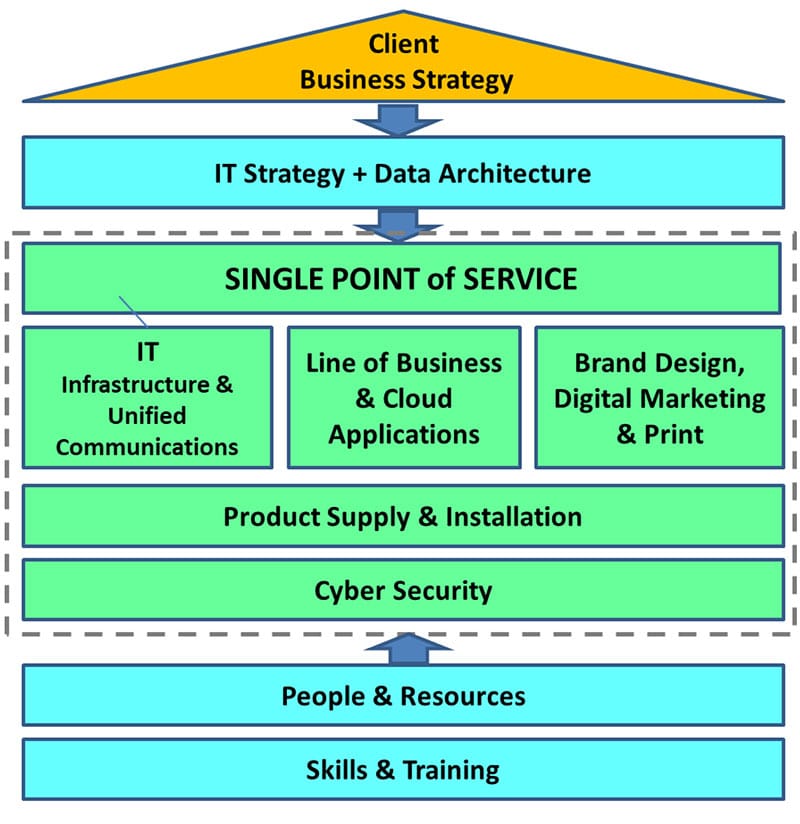
Where do you start with a new IT Strategic plan?
Starting with a good knowledge of the business strategy on a 3 to 5-year horizon it can be quite simple to develop an IT Strategy by separating it into these 9 blocks.
The core elements of your IT are the blocks highlighted in Green:
Single Point of Service – Helpdesk
IT effectiveness is assessed by how it enables the business to do its day job and a centralised helpdesk that can quickly resolve user and system issues is consistently identified as a top 3 factor in the performance of an IT team (in-house or outsourced).
Give staff one number to call, respond positively and communicate well. This professional approach will buy your team time to resolve whatever problem may exist without heated escalations spreading around the business. Helpdesk manager is a key position and often a non-techie is best placed. Similar, to how a great teacher may not make a great headmaster, great techies tend to be poor communicators and therefore not ideal to run a helpdesk.
In smaller businesses, you may be able to compensate for poor communicators by putting your network on a large screen display in the office so people can see what is working. Visible IT management takes the pressure off and allows the techs to focus on solving the issues. Corporates call this a NOC (Network Operations Centre) but it really works for an SME.
IT Infrastructure & Unified Communications
The lions share of most businesses IT budget is spent on Infrastructure: broadband, routing, switching, cabling, wifi, server(s), cloud servers, data backup, user computers, peripherals, telephony, mobile devices and generic software applications e.g. email, office, accounts, collaboration and WFH.
A typical business will invest more than £2500 per employee per year on IT infrastructure.
The strategy on each infrastructure layer can be different but always a key success factor is to maintain a slightly bigger Broadband capacity than you actually need. The costs have come right down over the last few years and this will normally be less than 5% of your overall spend but will enable or disable your overall IT strategy.
Another key tip to enable budgeting and flexibility is to understand your refresh strategy e.g. how long you plan for an item of infrastructure to last. Some typical examples might be: servers 5-7 years, network components, 7-10 years, user computers 3-5 years etc. Based on this refresh strategy you look to buy products that will still be doing the job in the final year, investing a little more now to get a longer life.
There are also many ways to buy your infrastructure components; as capital purchases, lease hire, IAAS (Infrastructure as a service), all of which may work but to keep it simple don’t spread across too many suppliers. You will need a relationship with your suppliers/partners to ensure infrastructure compatibility and avoid expensive mistakes.
On-premise V Cloud: this is still a big debate for many, but in reality, the industry has made Cloud the better option, despite the protestations of in-house IT teams. The ROI is typically the same over a 3 to 5 year period but the Cloud is easier to manage and requires a smaller IT team to manage your infrastructure. That extra resourcing budget can then be focussed on your Line of Business application strategy or Digital Marketing.
Line of Business and Cloud Applications
Businesses are different, most can have similar IT infrastructures, but the line of business applications will be different. A manufacturing business, for example, may need an MRP or ERP system to control stock and workflow whilst a law firm may need a case management application.
When it comes to selecting the right system for your business, this is where you will need consultancy help in order to select the right system.
In the UK there are currently over 300 different CRM systems on offer, how do you assess which is best for your business? Seven big tips to help select a line of business application:
- Choose a consultant who has worked client-side before when selecting a system but ensure they are supplier agnostic.
- Ensure that you have members of the business engaged in specifying the project requirements.
- Ensure that your IT infrastructure manager or IT partner is engaged early to validate compatibility with your other systems.
- Ask your consultant to identify a long list of between 4 and 6 potential systems and provide YouTube links to enable the team to assess the look and feel from day one.
- Invite your favoured 3 in to present and discuss your requirements, more than 3 will cause excess workload and confusion.
- Communicate to all potential uses a regular update on the project, surprises at work give people stress, the more aware they are the more flexible they will be to change.
- Select a preferred bidder and then ask for a detailed implementation plan, don’t move on until you are happy with this.
Line of business applications are often big investments as the software provider will have spent many years developing their solution. It’s important you make your budgetary decisions based on ROI over a long period e.g. 10 years. Ask your preferred bidder to be clear about version changes, upgrade charges, report development and any other hidden cost factor. Your consultant should have the experience to advise on potential future cost areas.
This is the one part of IT that is rarely simple so have someone in your team that has done it several times before.
Brand Design, Digital Marketing & Print
This element of IT spend is often not regarded as IT but leaving it purely in the hands of a marketing team is often a costly mistake.
In many ways, brand design and digital marketing are the most complex area of IT to invest in as results are rarely guaranteed and the world of business is very competitive. For every pound you invest your competitors will be doing the same or more!!
To keep your IT strategy simple the base principles of marketing can drive your investment in digital marketing:
- Firstly visibility: if people don’t know you exist how will they find you.
- Secondly solutions: if people find you, can you solve their problems.
- Thirdly trust: can you demonstrate you have done things before.
Brand Visibility
When people have a problem their own knowledge base is where they start and if your brand is known to them, that may open a door. Think about your target clients and where they are most likely to see your brand and then focus your efforts on being seen there.
Use as many appropriate channels as your budget allows: website, social media, video, awards, email marketing, office windows, directory sites (e.g. MBH), events, vehicle liveries, beer mats, posters or good old-fashioned mail.
In the digital world, you need to consider keywords and phrases that your targets might search for and optimise content to be found in their searches.
A standout brand design will give you the best chance of being remembered.
Our Digital Marketing team can help, get in touch if you want to discuss this with the experts.
Solutions
Are your products and services solutions to your target client’s main problems?
Many businesses fail to attract new clients as they spend their budget becoming visible to the wrong audience. If yours is a B2B business then LinkedIn and YouTube are likely to have a better return than Facebook and Instagram, probably the reverse for B2C.
On your website ensure your offerings are up to date, explain their benefits and the problems they solve and ensure the user experience is really easy. Keep it simple and make yourselves easy to trade with.
Trust
Anyone can create a nice website, so the mature buyer is no longer satisfied with seeing what you offer, they are looking for proof of your experience.
Case studies, testimonials, checklists that help, are all things that demonstrate your company’s ability to deliver what you say you can. Respected reviews, 3rd party recommendations, referral links are also great indicators of your trustworthiness.
Search Engine Optimisation (SEO) and Social Media Management are excellent skills to have in your team or through trusted partners.
Product Supply and Installation
Most of our clients rely on us to procure and supply the IT hardware and software they need.
Passing the responsibility for ensuring things are compatible to a partner that knows. Passing responsibility for the complexities of warranty management. Passing responsibility for software licence subscription management through a single point.
These are amongst the benefits of working with an IT support partner like Greenlight Computers.
Cyber Security
The digital world continues to have new security threats every day and every business needs to have a strategy of protection.
Cyber Security is not a simple topic it requires real expertise but the easiest way to think about it in simple logical layers and use experts to manage the technicalities:
Physical security – are you ensuring your computers are locked away, buildings secured for authorised access etc
Digital Perimeter – are you stopping hackers getting in with a good firewall, internet gateways, SSL certifications internal and website, penetration testing etc
Data Protection – just in case management, with daily backup to cloud, anti-virus, threat protection, malware filters etc
Security Patching – most of the software on your computers require a regular update for improvements and most importantly security to solve any vulnerabilities. Latest versions are ideal, support versions are essential e.g. Microsoft has stopped supporting WIN7, any computers with this operating system should not access the internet and should be replaced.
Awareness and Diligence – people are the biggest risk to a businesses cyber safety so ensuring staff are aware of dangers through training, procedures and good open management is key. If there is a breach for whatever reason, the quicker it is flagged up the better the chance of minimising the impact.
Our team at Greenlight are experienced at prevention, accreditation, cybersecurity audit and where needed resolution.
Using the UK governments Cyber Essentials Plus as a minimum standard is a simple baseline when reviewing your IT strategy.
People and Resources
When you review your IT strategy and look forward 5 years, some of your people, resources and partners may not fit the new world.
Commonly we find that long term onsite infrastructure technicians used to running around fixing things in the comms room may not easily make the transition to cloud computing or helpdesk operations. Traditional marketing people may not get to grips with the social media world or understand how to optimise content for SEO keywords.
It may be the right time to change from inhouse IT management to an outsourced model for some aspects of your IT.
IT strategy reviews with Greenlight Computers will look at all aspects of the transformation and recommend redeployment or training options.
Keeping IT simple to understand allows senior management to make informed decisions.
Skills and Training
Do not look at IT skills for IT staff only, the ability for all members of staff to use the technology you provide effectively is key to business success.
Over 80% of cybersecurity incidents are triggered by staff failing to be diligent or taking accidental risks: clicking on phishing emails, failing to keep anti-virus software up to date or using an obvious password are among some of the common issues.
Websites that get no traffic, are often written based on what you want to say and not on what your client might want to read.
Simple and cost effective learning materials are available for most skills gap scenarios. Your Greenlight Computers IT strategy consultant will help you identify skills gaps and know where to go to resolve them.
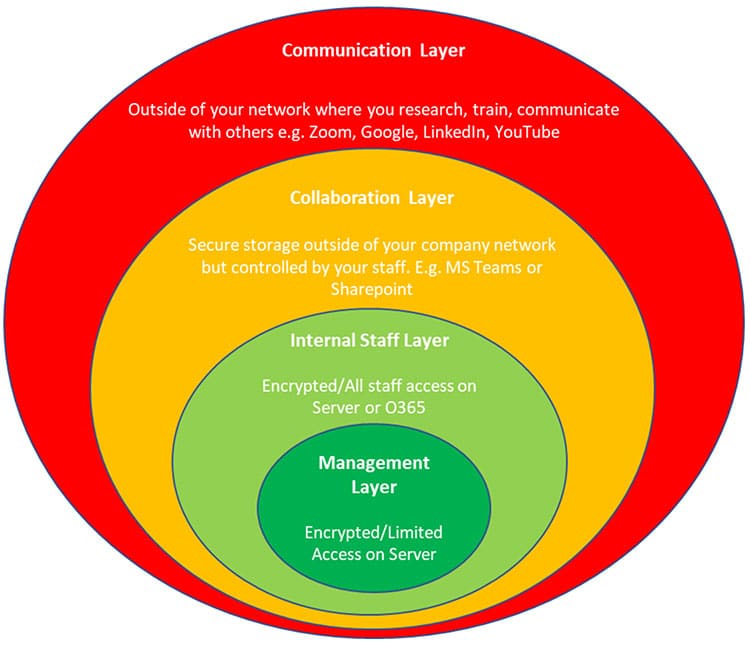
Hopefully, this quick run-through of how to make IT strategy simple has been useful.
f you would like to discuss any aspect further or engage a Greenlight Computers IT Strategy Consultant to review your IT strategy, please contact us at your convenience.
Data Architecture
Digital data has become a primary driver for modern business efficiency, but the risks of loss and theft pose some pertinent questions:
- Which data should you hold?
- Where should you hold it?
- How should you index it?
- What is the best way to keep it secure?
- Greenlight Computers can advise you on the best practice for your business so that you better understand what Gartner Inc. refers to as Big Data Management.
The majority of businesses have six significant areas of planning in creating the ideal data architecture:
- Logical Data modelling (filing systems, work flow etc)
- Virtual Data modelling (where to store primary, secondary & backup copies efficiently)
- Development of a data strategy and associated polices (responsibilities & authorities)
- Selection of resources and systems to meet business information needs (technology products & services)
- Data security (methods & tools to ensure that key data is retained & protected)
- Capacity (dealing with the big data files/media etc of a modern business)
- Data Architecture Strategy development & deployment
The implications of a poor data architecture can be quite severe. You want to avoid the replication of unnecessary copies, giving accessibility to the wrong people, and storing data within unsecure locations.
Maintaining a simple data architecture will enable the implementation of new software applications, and will be significantly easier and less costly to deliver.
Data Architecture
The following link provides further useful insights into the important considerations related to modern data architecture.
https://vision.cloudera.com/the-six-principles-of-modern-data-architecture/
A Data Architecture Consultant will work with the business to plan the management of data and workflows for the business. The key is to make sure new applications don’t create replicated storage and to ensure that data held in legacy systems is migrated and retained.
If you wish to know more about how to master your data architecture please contact the Greenlight team.
IT Audit
We provide IT audit and risk assessment services to a number of organisations on an independent basis. If your business has any doubt about the performance of your IT and its ability to realise your business strategy, then an audit can provide an action plan for improvement. An annual IT audit provides a spot-check on progress over the last 12 months and recommends key actions for the next period.
An IT audit can review performance across the whole IT estate or it could focus on a specific area of weakness that needs urgent attention. Some of the audits we can perform are:

Greenlight Computers IT Audit
IT Audit can review performance across the whole IT estate or it could focus in on a specific area of weakness that needs urgent attention. Some of the audits we have recently
Merger Readiness – IT Integration Audit
During a Merger the ability to integrate the systems & procedures will be vital to success. In some cases, IT integration may even be a consideration on whether the deal is viable. We can provide you with an independent in depth analysis of both parties existing infrastructure, contracts & staffing to identify what synergies could be achieved or risks are apparent.
IT Staff Competence Audit
If you suffer from continuous IT related issues, don’t feel your team has all the answers or you need to shrink/expand the team a competence audit could provide an independent assessment to non-technical decision makers. We can offer you a full SWOT assessment on your existing team and partners, recommending improvements & changes to improve business effectiveness & profitability.
Employee IT Skills Audit
In most businesses 80% of staff are regular computer users, the ability to use their computers effectively therefore has a direct impact on the businesses bottom line. We can assess your staff for both generic IT competence and IT skills specific to the job they are performing in your business. Even in a small team a minor skill improvement could free up valuable resource for redeployment or increase the output of the team.
Cyber Security Audit
The Greenlight approach is to work with the client to establish a continuous improvement plan. IT security is a continuously changing area and as such a static plan is not the way forward. Regular review and continuous improvement of policies, procedures & technologies is the only way to minimise the risk for your business. Specialist penetration testing can also be facilitated as part of a full Cyber security audit.
Annual General IT Audit
Many businesses are subject to an annual financial audit to ensure the books are in order, would it also make sense to check that your deployment & use of technology is fit for purpose? Our general IT audit offers a light touch overview of all aspects of your IT and will provide a traffic light coded risk analysis from which you can assess and take action as appropriate.
If you are interested in looking at your options in more detail, please contact us.
Tender Support
Do you know what to ask for? If you know your business needs a change of technology but you don’t have the skills in house to define your requirements & source the best solution, we can help. Particularly in the early stages of major new build capital projects a bit of additional experience in your corner will help you make the right choices of technologies & suppliers.
Greenlight Computers IT Tender Management Support
Designing & Tendering a New Build
When designing a new building you have many aspects of IT to consider & find suppliers for, few suppliers can do everything so ensure that your tendering is matched to potential bidders. The following list is a typical guide to the main elements:
- Connectivity (Broadband feed & WAN)
- Site Infrastructure (Cabling, wifi, switching, firewalls etc.)
- Audiovisual (Communication tools, public tools, video conference etc.)
- Internal staff IT (Servers, PC’s, software, cloud apps etc. to run the business)
- Digital Marketing (Websites, email, social media etc. to promote the business)
- IT Support Services (The resource to maintain & develop)
Technology Shift & Application Choice
If you have an internal team proficient with one technology platform and you are planning to move to a different technology set securing the right external partner is often critical to success. Our consultants are often called upon as independent judge when tender responses are received to validate that the choice being made is sound.
Essential Preparation
Whatever you do please make sure you have two things clear in your mind:
- Ensure you have budgeted for a secure & resilient Broadband connection in all operating locations
- Complete a full business case to be clear on the benefits you expect to see
If you are interested in looking at your options in more detail, please contact us
Cloud Consultancy
The rapid development of Cloud services & Private Cloud services can offer many businesses innovative ways of working. The key challenge for any business is striking the balance between what is best kept in-house & what is best moved to the Cloud. Our Cloud consultancy team work with hundreds of businesses guiding them through transitioning to the Cloud.
Greenlight Computers Cloud Consultancy
Our Cloud consultants will work with your internal staff to select compatible Cloud applications, migrate data & integrate into new ways of working. We will also work with your staff to identify any potential skills gaps and suitable trainers to avoid IT change resulting in any inefficiency.
Easy Decisions
It shouldn’t be a question of Cloud or not. You can move to the Cloud gradually with those elements of the business that will give you the biggest benefit with the lowest risk.
- ONLINE BACKUP either as an additional layer of security or to replace an in-house process can improve your security against data loss or a disaster
- FTP (File Transfer) is a service that can take big files out of your email and using the Cloud enable quick transfer to clients or suppliers
- EMAIL is already dependent of the internet so is a very logical Cloud application and often one of the biggest areas of benefit for Cloud users. We have moved many clients to Microsoft Office365 primarily for Email efficiency.
- COLLABORATION tools are very useful on the Cloud. The ability for multiple people to work on the same document at the same time independent where they are, can be a huge benefit to some businesses. (Office365-Sharepoint, Google Docs, Dropbox etc.)
- VIRTUAL DESKTOP using CITRIX technology can allow you to run your applications in the Cloud/Private Cloud but with the appearance of being on your desktop/laptop/tablet as normal.
Harder Decisions
If your business is highly distributed, then Cloud is going to provide great benefit. If your business is based in a single location, then the benefits will be significantly reduced.
- CORE APPLICATIONS such as your production system, stock control system or payment system if used predominantly locally should probably stay local (maybe with a Cloud backup)
- FINANCIAL DATA could be a risky thing to hold in the Cloud as security systems are not yet fully matured & international boundaries & rules can present unwanted challenges
The Cloud migration is moving most applications toward a monthly subscription cost with smaller capital outlay required but from a total cost of ownership (TCO) stand point the Cloud rarely delivers direct savings. The benefits need to be made through flexibility and efficiency improvements and as such planning the change is key to success.
If you are interested in looking at your options in more detail, please contact us.
IT Strategy Development
Bridge a gap with Expertise. An independent input can offer significant benefits to organisations in periods of change. IT & Technology in general is not a core skill of most company executives and can often seem like a black art when the IT department suggest changes. We offer that senior level expertise to work with the executive to advise on the best way forward.
Greenlight Computers IT Strategy Development
The majority of businesses have three main IT areas to design, develop & maintain:
- IT INFRASTRUCTURE – your computers, phones, networking, printers etc
- LINE of BUSINESS APPLICATIONS – the software required to run your type of business
- DIGITAL MARKETING – the sales & marketing tools of websites, email marketing, social media etc
Underpinning these three areas will be a clear Data Architecture, Cyber Security & Staff Skills plan to ensure positive change gets embedded into the business.
Our experts can work with your business to build an IT Strategy and budget for any or all of these areas.
Our senior IT Strategy Consultants all have Board level experience and a depth of IT experience. The essential component of a successful consultancy is the need to get a detailed understanding of your business & its objectives. Once our knowledge is established we can bring significant industry expertise to advise on the best way to develop your IT.
Assignments will follow a typical path:
- Understand the business & its goals
- Agree the scope of the IT Strategy coverage
- Review the existing IT solutions, resources & costs
- Compile a SWOT (Strengths, Weaknesses, Opportunities, Threats) of your existing IT setup
- Identify & recommend any short term changes in line with your objectives
- Investigate the use of technology in your competition & potential competition
- Identify areas of competitive weakness or strength that could be developed
- Draft an IT Strategy & present this to the Executive & IT functions in the style suitable for that function
- Work with your team internally to progress & review against a medium to long term plan
All of our IT Strategy Consultancy work is completed under non-disclosure agreements.
Initial Meeting & References
All of our IT Strategy Consultancy assignments are agreed by a Greenlight Computers Director in the first instance to ensure that we assign the best possible consultant for your specific situation. All conversations are treated as confidential.
As part of the initial process we will supply suitable references of previous engagements.
If you would like to discuss things further, please contact us for a confidential discussion.
Merger and Acquisition
Merger & Acquisition IT Integration can be complex. When two businesses merge it means integration in many areas, IT merger integration can be a huge accelerator if completed effectively. An independent eye will ensure that best practice from both sides can be utilised & also help make rational decisions about staff roles in the new organisation.
Greenlight Computers M&A Integration
IT & Data integration is rarely top of the corporate agenda when acquiring or merging with another business, but it should be. Two client databases merged together should equal double the channel to market, best practice methods should save significant operating expenditure & joint investment planning should ensure capital expenditure savings & efficiencies. Without a plan this opportunity will be wasted.
We can provide that independent planning & communication through one of our strategic consultants enabling the new joint team to focus on success.
Merger integration check-list
The following 5 areas should make up the core of your integration plan:
- DATA ARCHITECTURE – planning how data should be stored & managed in the combined organisation
- EMAIL is a service that no user can live without so it has to be a week 1 integration action
- RESOURCING – establish a plan of who is to be retained and what gaps you may have & plan for all eventualities
- TRADING – ensure that both businesses can continue to trade effectively pre & post any changes in IT or branding
- SERVICE MONITORING & SUPPORT – make sure you are not running blind, get all key servers & applications monitored centrally from the outset.
A no surprise integration keeps the management focussed on business & not IT. Many other aspects are important but over years of experience these are the main areas that can go wrong with devastating effect.
Post merger
If your combined business is highly distributed, then moving to the Cloud is going to provide great benefit. At this stage a full review of IT in respect of the new combined business & the latest technologies available should offer significant benefits over the next 12 – 18 months.
Once the initial integration is sorted allow the team to establish a new set of working practices but challenge them to deliver the desired technical improvements & cost savings expected from merger.
Our consultants can help guide your business through these changes & we would encourage bringing us in at as early a stage as possible to get the most benefit from external input. All engagements will be completed under full NDA conditions.
If you are interested in looking at your options in more detail, please contact us
Board Advisor
Does your Company Board have a member or advisor with the IT knowledge to provide the governance needed in the digital economy?
This is a growing trend for the tech savvy company in the 21st century where sales & reputation are driven increasingly by your businesses profile on the internet.
Greenlight Computers Board Advisor
The Board Advisor is typically a Non-Exec position on the Board that can provide the governance and guidance needed to ensure your Executive team are investing wisely in technology.
For many businesses the Board is made up of key players in their industry, financial advisors & executive members most of whom accept responsibility for significant IT investments without any real understanding of what they are authorising. This lack of knowledge often results in long delays, budget over runs & failed implementations that can hold the business back.
The ability to ask the right questions is the key to good governance on any Board, are you covered?
Rare skills
The Board Advisor with Strategic IT Skills and Board level experience is a rare beast.
If we don’t have the ideal person for your business within our existing team or associate base, we can still assist with the search through our sister company www.greenlightpeople.co.uk. Greenlight People Ltd is focussed on headhunting for those hard to find roles and works hand in hand with Greenlight Computers.
To learn more please contact one of our Directors for a confidential conversation.
Shared IT Director
The role of IT Director is essential in most modern businesses, the skill of interpreting Board level direction, Management team goals and IT department action is a foundation to business improvement. The shared IT Director or fractional IT Director allows your business to secure high level skills & experience on a part time basis within your budget.
Greenlight Computers Shared IT Directors
There are many scenarios where a part-time shared IT Director, CIO or IT Manager can make a significant difference to your business. Some of the most common we see include:
- The merging of two businesses
- Major growth demanding new technologies
- Overseeing the migration from traditional to cloud based solutions & skills
- Developing & delivering the IT Strategy that underpins the Business Plan
- Board level governance, the independent eye
- Top level expertise without requiring the full salary package on the budget
How does it work
Typically, a shared IT Director will have a small portfolio of clients each of whom contracts for between 1 & 5 days per month.
The shared IT Director will have experienced the challenges your business is going through several times before and be able to guide your team through the pitfalls of change. They may be asked to develop a new IT Strategy or follow through with an existing plan. They will have the contacts to assist in the redeployment, re-skilling or recruitment of IT Staff. They will have exceptional knowledge of what IT should cost and how to get the best value for your budget. Most importantly they will have the gravitas to communicate at Board level & the technical competence to communicated effectively to your IT staff or outsource partners.
Your IT Director will be in a position to work with the Management team and profile the IT team and technologies to best support the goals of the business.
Assignments
The duration for the assignment can be permanent or temporary but we would suggest is rarely less than 12 months if a long term benefit is to be realised.
A full time IT Director can not only be expensive but also rapidly get stale in the role as they focus 100% on your business to the detriment of ongoing personal knowledge development. The shared IT Director is constantly gaining new experiences, seeing new technologies and building skills from which your business can benefit.
To learn more please contact one of our Directors for a confidential conversation.

